With an increase in organisations opting to deliver job interviews online, applicants don’t only need to learn how to create job-winning answers, they now learn to become experts in video calls.
Video calls sound easy. You turn on your computer or phone, speak to the camera and that’s it – or is it?
The virtual setup is key to winning job interviews.
Most job seekers understand the importance of their wardrobe choice on the interview day. What you wear creates the first impression; the snap judgment made at the initial introduction before the start of the job interview itself.
The virtual setup is the same. A mumbling applicant asking ‘can you hear me’ or a poor internet signal distorting how the employer views the applicant both result in a negative impression.
Covid has increased the number of online interviews and employers, releasing the cost-saving benefits of recruiting virtually, are likely to continue with this trend. The Covid interview is here to stay.
The question that all interviewees are asking is how they can pass the online job interview? Because we live in a virtual world, where social influencers speak daily online, we can learn the techniques they use when presenting via online video.
This article will cover:
- How to create the perfect professional video frame
- How to reduce technical problems when interviewing virtually
- How to increase likeability even though you are being interviewed online
Virtual Job Interview Tips
After speaking to actors, directors, professional public speakers, online trainers I have compiled a list of tips to help any career professional, no matter which industry they are in, to pass a virtual job interview.
Create a professional frame
Framing refers to the image seen on the video call.
This little adjustment, in how an applicant sets their camera, makes a big difference in the none-communication of the applicant.
For job interveiws the 3 most common frames are:
- Full shot (FS) – FS shows the whole body from the head to the toe.

The advantages of a full shot is that the employer can see, and the therefore gain additional non-verbal communication, the applicants body-language.
If using a full shot it is necessary, wear a lapel microphone connected wirelessly to the computer or the employer will struggle to hear the interview answers.
The full shot is best used for delivering an interview presentation, especially if using props. But even in this scenario the full shot still has several disadvantages.
The negatives include:
- It is hard to see the interviewee’s facial expressions which express emotion – a powerful rapport-building tool.
- The full shot will include the environment – if the applicant is using a bedroom camera, this can look inappropriate.
- Without professional lighting, the room can look too dark which is far from ideal for an interview of any type.
Employment King recommends staying away from a full-body shot frame.
2. Medium Close Up (MCU) – MCU shows from the chest to the top of the head.

The medium close up is the best of all frames. The chest-to-head shot is far enough away to allow employers to view gestures while observing facial -expressions.
A lapel microphone is always an advantage but not required for a medium close-up. Another advantage is that the candidate can see the employer’s faces, enabling them to ‘read’ how the interview is going, or if an interview answer hits the mark.
Two-way communication is perfect with the MCU. Another plus for the medium close-up frame is that it encourages the employer’s attention and is more intimate.
The key, though, is the close-up allows employers to view gestures. Gestures, as most know, are a non-verbal communication tool. But, more importantly, research shows how using gestures improves communication because the person (the interviewee in this instance) using hand movements will improve their language organisation skills. Gestures help organise the formation of sentences, of the interview answer.
Employment King recommends using the medium close-up for 99% of job interviews, but even with this recommendation there are a few weaknesses with this frame:
- Removes 50% of body-language
- Often space is created on the left/right-hand side of the interviewee
3. Close Up (CU) or Extreme close up – Interviewees face fills the screen.

By far the most common frame used in job interviews is the extreme close up. It maybe the most common but it isn’t the ideal frame for a virtual job interview.
The close-up does have one major advantage – the employer can easily see facial expressions. Micro facial expressions have a powerful, subconscious, effect on the job interviewer.
Being able to observe a close-up of an applicant’s face, allows an employer to see if they are excited or bored, their interview identity. But, unknowing to the interviewer, the applicants micro facial expression also influences the interview.
If an applicant shows contempt, disgust or joy, as an example, the interviewers mirror neurons, pick up the micro-expressions, and feel the same emotion. So an applicant feeling ‘joy’ influences the interviewer to feel ‘joy’ which can create an association between ‘applicant’ and ‘feeling good’.
The extreme close-up is, well, a bit weird and should be avoided. No one once to view an extreme close-up; warts and all!
Other negatives include:
- No room for gestures
- The face looks too big and can be off-putting
- Employers can see clearly stubble, make-up errors, hair in places it shouldn’t be!
Camera Angles Change the Psychology of the Interview.
The angle of the camera changes the overall impression from, both, the employers and applicants’ perspectives, as the angle of the camera affects the psychology of the interview.
In a job interview, there are 3 commonly used camera angles:
Low Camera Angle.
When shooting from below the person above can seem larger than life – they look big, imposing in the frame.
In the idea of an online interview, the employer will feel at ease, relaxed when talking to the applicant. If the camera angle creates intimidation the employer will want the interview to end quickly.
On the opposite side of this effect is the ‘nostril’ problem. Rather than a low-framed camera angle creating intimidation, shooting from below with a close-up frame can result in 50% of the screen being covered by the applicant’s nostrils – not a good look for anyone, especially in a job interview.
Often interviewees using a laptop or phone, due to the appliance design, will default to this angle without a second thought.
From Above Camera Angle.
The opposite camera angle will then have the opposite effect.
The interviewee, who has chosen this angle (naturally used by interviewees on a traditional computer as the camera is often attached to the top of the screen) can, themselves, feel vulnerable as they constantly feel as they are looking up at the employer who hovers above them.
The ‘bald head’ approach, named as the camera points down on an applicant’s head, which with a poor lighting set can create a shine effect, also results in a lack of face visuals, again affecting the number of emotions an employer can read on the applicant’s face.
This shot distorts the applicant’s features, with interviewees looking smaller, but with large eyes and forehead, creating an overall ‘weak’ impression.
Straight On Camera Angle.
The ideal camera angle is straight-on.
Being straight-on creates a more realistic job interview scenario, with the applicant and employer having a face-to-face type impression. This eye-contact creates the feeling of honesty which if highly required in a job interview.
Creating Eye Contact Online.
One of the most crucial skills in a job interview is the ability to hold eye-contact.
Eye contact is important as it is associated to confidence as we form low opinions of applicants who avoid direct eye contact. Emotions, are also enhance when an applicant has good gazing skills.
The barrier, here, is the screen. In the main, applicants will use a PC or laptop for their job interview. When listening and speaking, it is natural to look at the person during the communication. But this creates a problem when being interviewed remotely.
When an applicant is watching the interviewer on the screen the applicant’s eye contact is looking down, not in the eyes of the interviewer. This is because the camera, in most cases, sits above the screen.
When looking directly at the camera lens, not the screen, the employer will feel they are receiving direct eye contact. This small change in where to look increase an applicant’s perceived confidence level.
Tip – During the opening of the interview answer, look at the screen. When making a key point, giving specific facts, or any other important information, look directly into the camera lens for a few seconds.
Improve Online Rapport.
Rapport is significantly harder to build online, compared with face-to-face meetings.
The computer is the barrier that needs overcoming. Face-to-face, applicants (who are enthusiastic) come across more enthusiastic when in person than virtually, even if the enthusiasm is at the same level.
This is because it’s harder for an interviewer to read non-verbal communication online.
Overcoming this hurdle is easy. Enthusiastic applicants need to bring more enthusiasm. If, in real life, you are 50% enthusiastic, online to gain the same effect you need to be 70-80% enthusiastic.
Rapport is gained through communication:
- Increase volume
- Improve diction
- Enunciate when speaking
- Slow down and create a good speaking pace
- Add emotions to your spoken words
Using the communication tips, and the non-verbal communication suggestions above will, when combined, have a massive impact on the rapport between an employer and the interviewee.
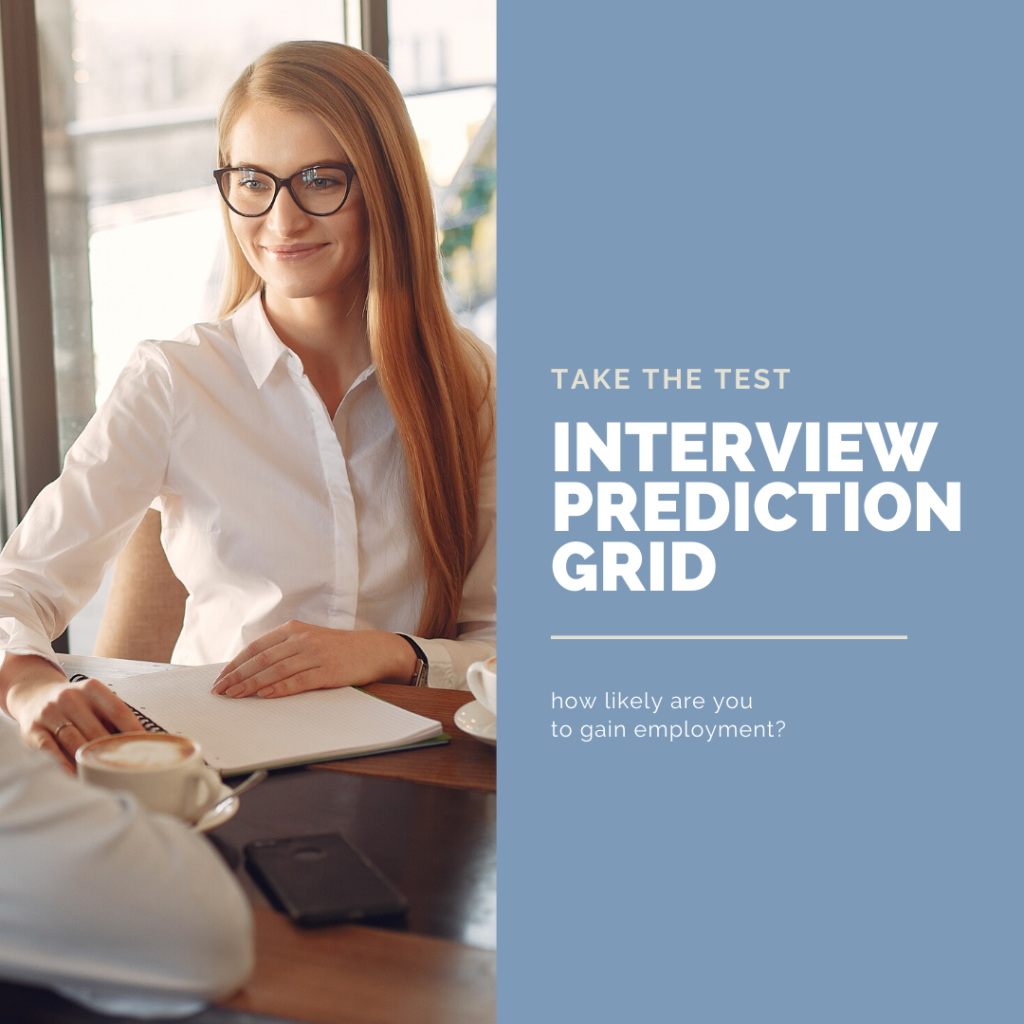
Technical Problems.
Anyone giving a general job interview advice will suggest setting off early to ensure you are not late for the job interview, often suggesting to ‘set off early encase of traffic’.
The underlying advice here is to be prepared – anything can go wrong.
Online is the same, applicants need to be prepared for anything that can go wrong. In the virtual world, the problem won’t be lateness, rather it will be more technical.
Technical Tips.
- Plug your computer directly into the router as this produces the best connection – stay away from wifi if you can.
- If in the interview there is an echo, turn your microphone on mute when the employer is talking.
- Close down any other apps to reduce sound interference. An example of this is the ‘ping’ noise you hear when receiving a new email.
- Lighting – remove any lights from behind you as this creates a dark image, and be aware of a string frontal light and this produces glare. Natural light is best, but if lighting of needed set it up so the light is in front of you but off to the side.
- Have a backup device. Depending on the interview platform; zoom, teams, or google meets, depends on how the computer responds. A chromebook or tablet, as an example, may not work for certain platforms – always check in advance.
- Have any presentation slides on a pen drive as a backup.
- Use a lapel mic for better audio quality.
- Check your internet upload speed – this changes the quality of the video stream.


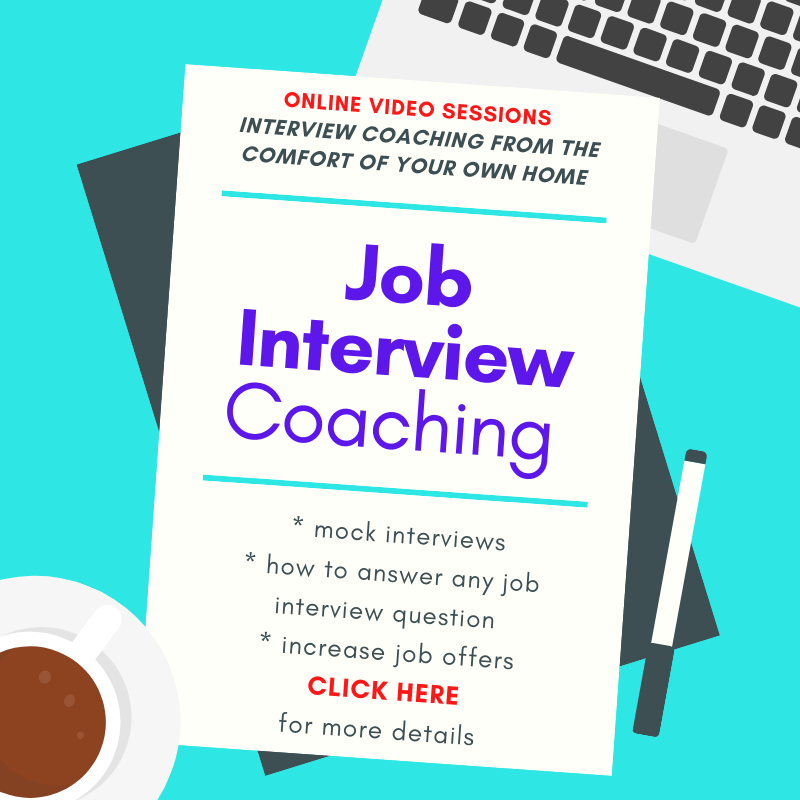

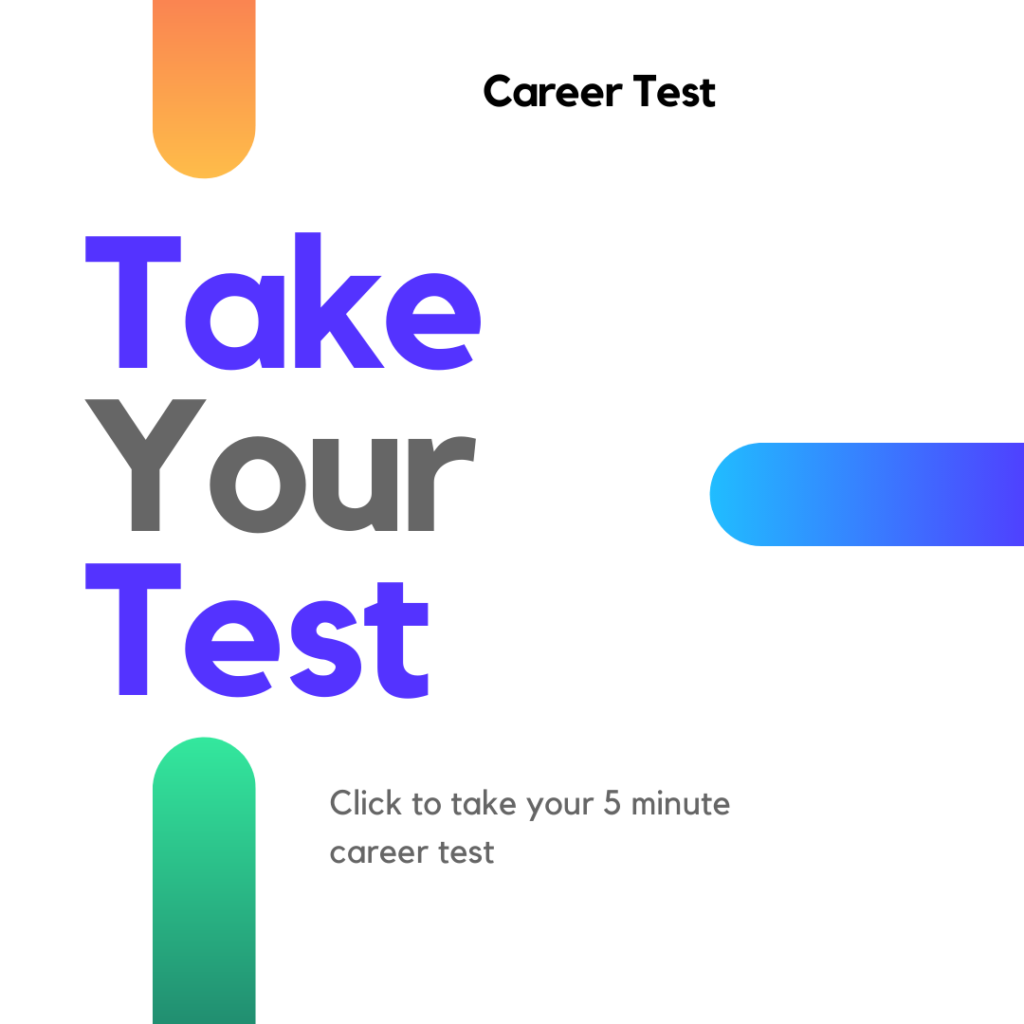
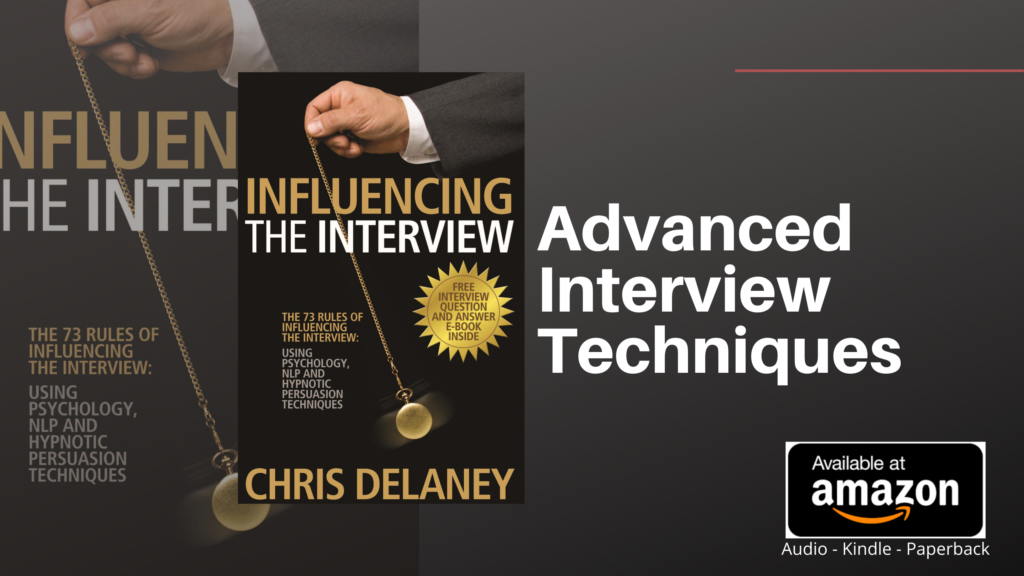


One Reply to “Tips for Online Interviews”
Comments are closed.